2013-06-24 - 5734 - Procedure - New Zealand and Australia Entity #ProductionBreakFix #WMProject #APAC
5734.800 - New Zealand and Australia Entity
Summary Description
Australia Warehouse configuration Procedure steps with screen shots.
*Almost Identical to Hong Kong*
Admin Info
| Title |
Australia WM configuration Procedure |
| Requested by |
Babu Lankipalli |
| Created Date |
06-24-2013 |
| Approved by |
Laxman |
| Approved Date |
07-01-2013 |
| Status |
Complete |
Detailed Description
Configuration required for Implementing Ware House Management is shown with screen shots.
Australia warehouse basic configuration has been completed in NED300 and once all the scenarios are freezed need to do the same configuration in NED100 and move the transport to NEQ and NEP.
Process Flow & Navigational Steps
(Include Screen Shots if required)Please find the configuration steps as follow:
A) Master Data :
1) Storage Types : SPRO > LE > WM > Master Data > Define Storage Types
A warehouse number is divided up into a number of storage types. A storage type is defined on the basis of its spatial or organizational features (for example, high rack storage area, bulk storage area, and goods receipt area).
A storage type has the following features:
- A storage type does not have an address, but a short description.
- It is possible to store storage-type-specific material data.
- Within a storage type, inventory is executed for each storage bin.
We have configured 4 different types of Storage Types with same Putaway strategy - L (Next Empty Bin) without capacity check and with Mixed storage.
We have configured one Storage Types with Putaway strategy - C (Open storage type)
a) DOCK
This storage type is used when we received the goods. In this storage type will do the quality check.
b) STOCK:
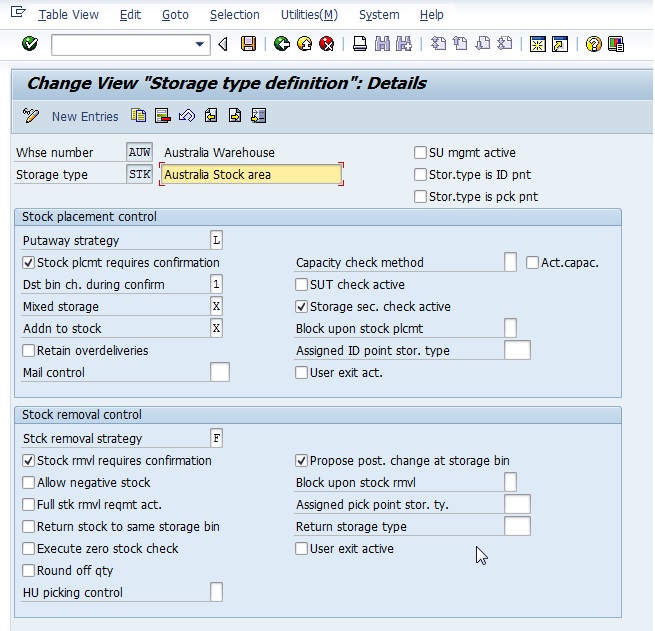
This storage type is the actual stocking area. Once the quality inspection is completed stock will transfer from Dock to this storage type.
c) Program
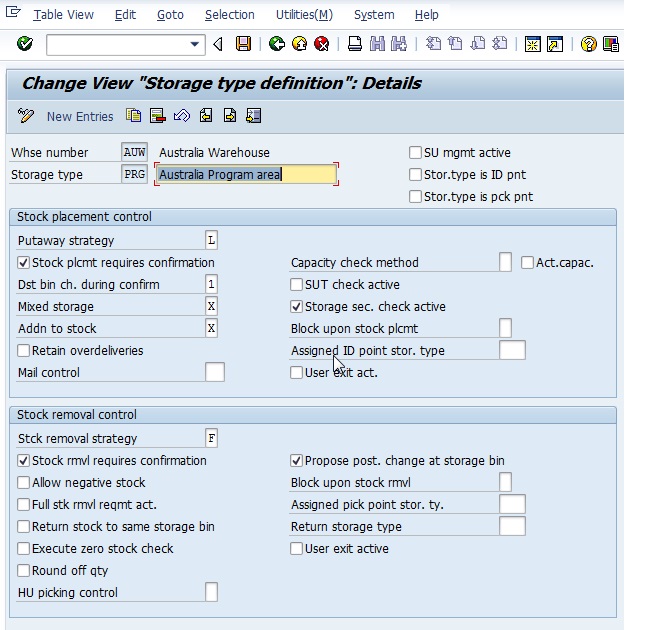
d) SHIP
From this storage type will do the goods issue after packing against delivery.
e) OPN
From this storage type will do the goods issue after packing against delivery.
2) Storage Sections
Within a Storage types we have storage sections were bins with similar features are placed in it.
For Storage types - DOC, STK, PRG, SHP and OPN we have single section - 001 (Total Section)
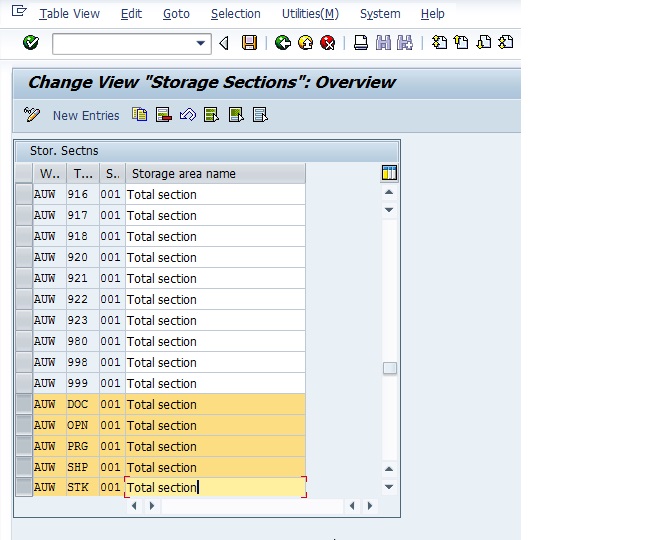
3) Storage Bin Types : SPRO > LE > WM > Master Data > Storage Bins > Storage Bin types .
Storage Bin are divided into 3 groups depending upon the storage capacity of bins known as Storage Bin Types as shown below :
Storage Bin Types are - B1 , B2 and B3 .
3) Storage Type Indicator
Two storage types are defined as 001 (For stock materials) and 002 (For program materials)
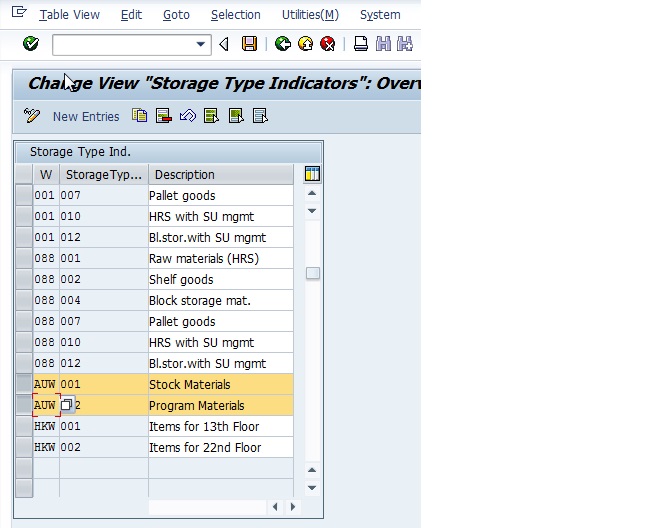
5) Storage Section Indicator
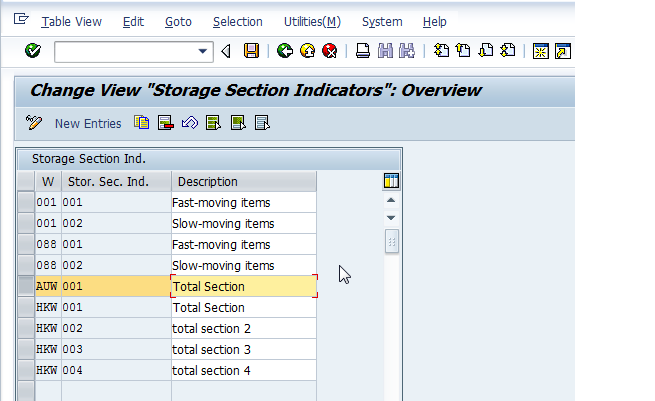
B) Strategies
1) Storage Type Search
We have defined two storage type indicators for both putaway and for picking. Search sequence for storage type is as shown below.
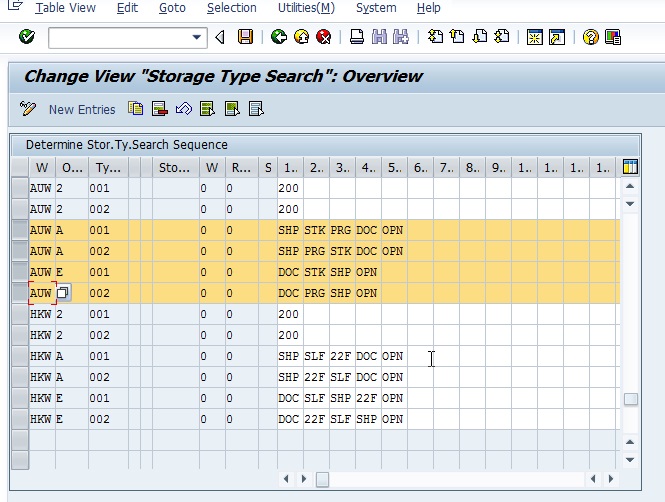
2) Storage Section Search
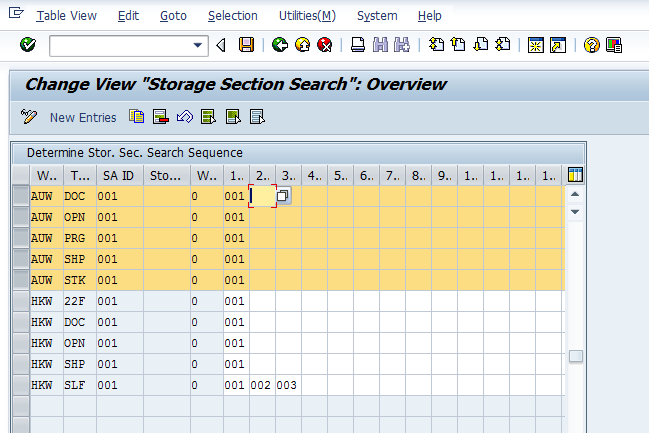
3) Storage Bin Type Search :
Common Issues
Resolutions
Configuration is done as per the above document in Development (NED100) and moved to Quality for Testing.